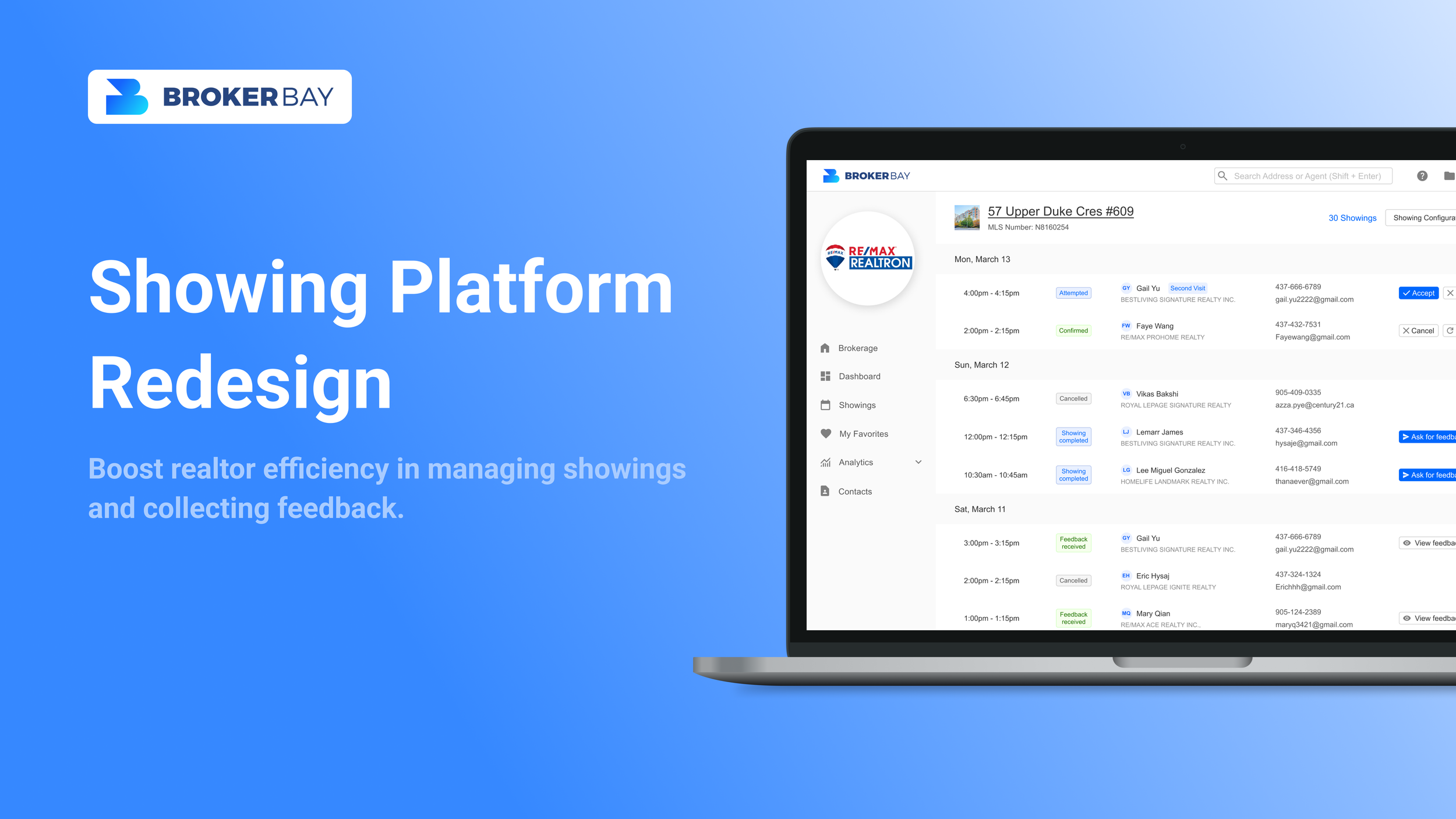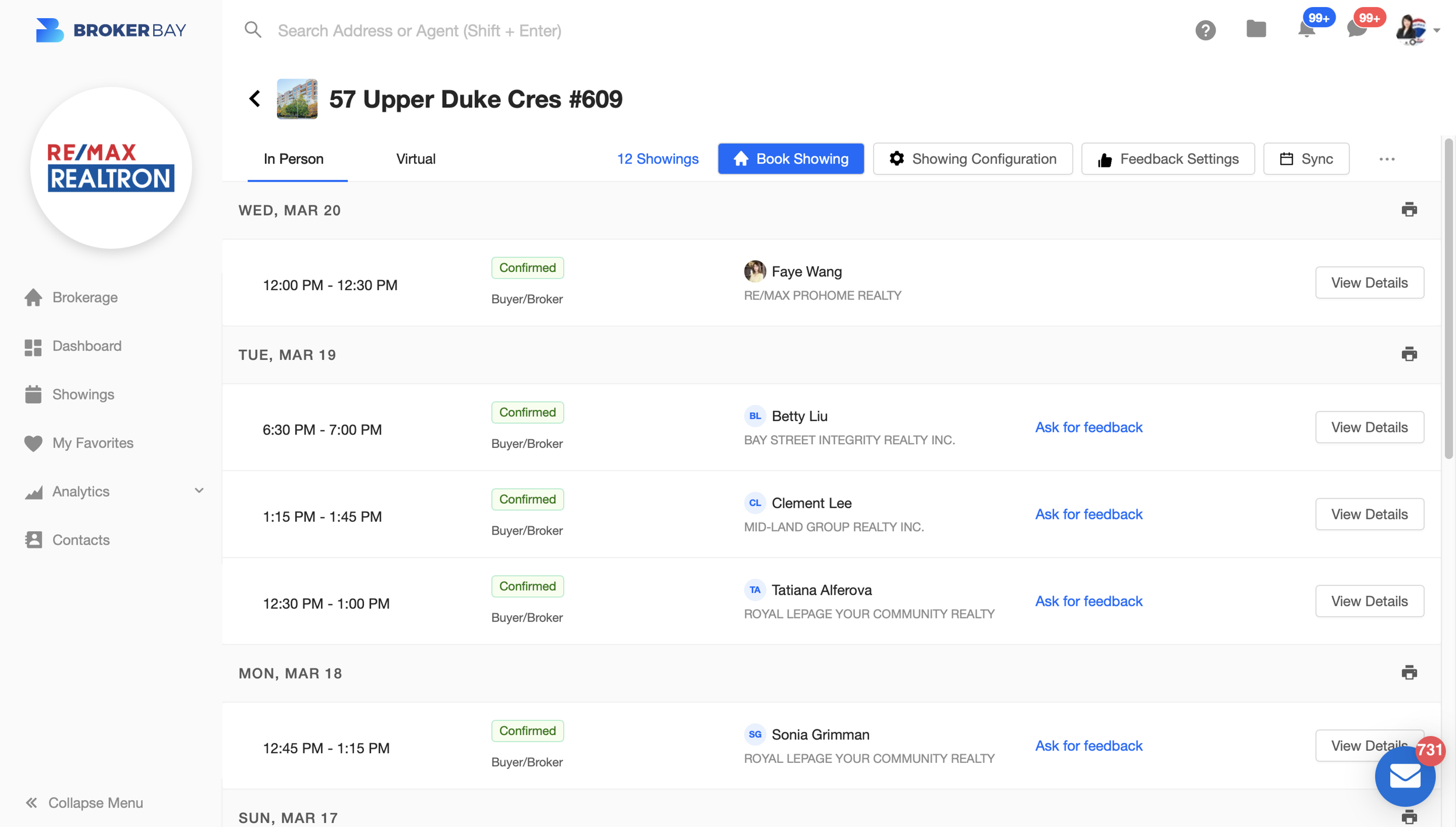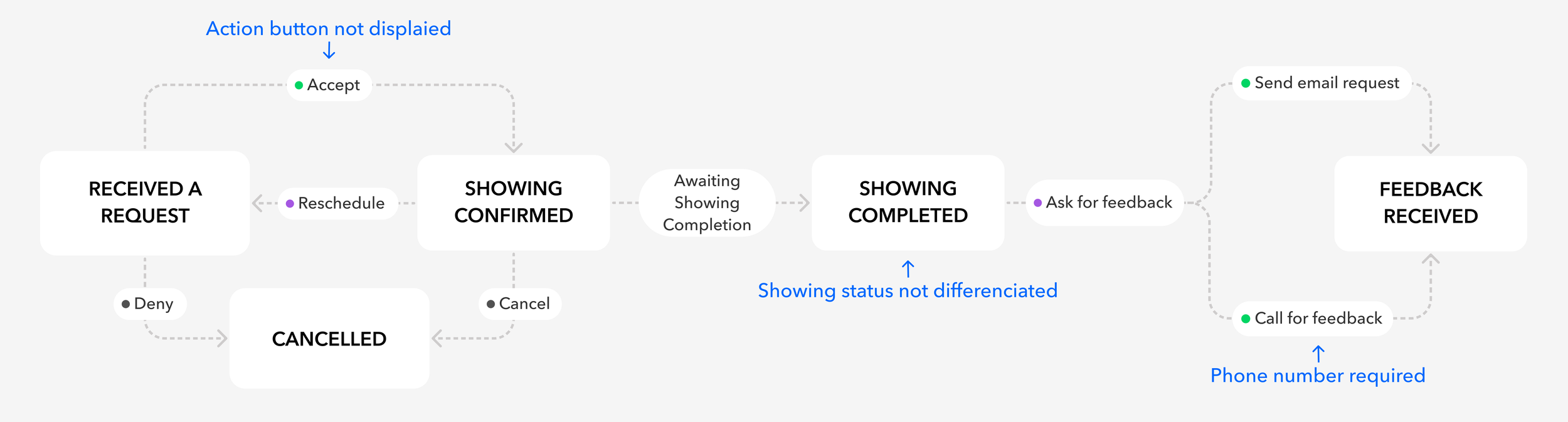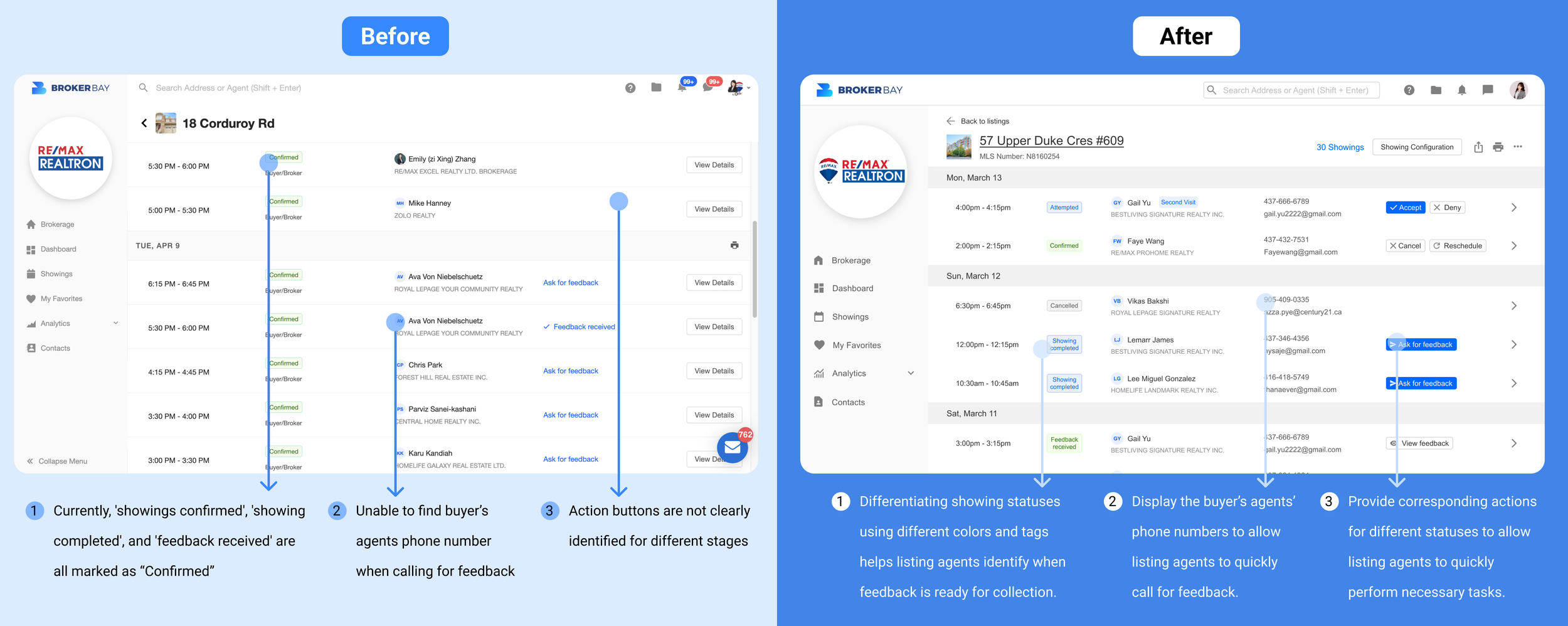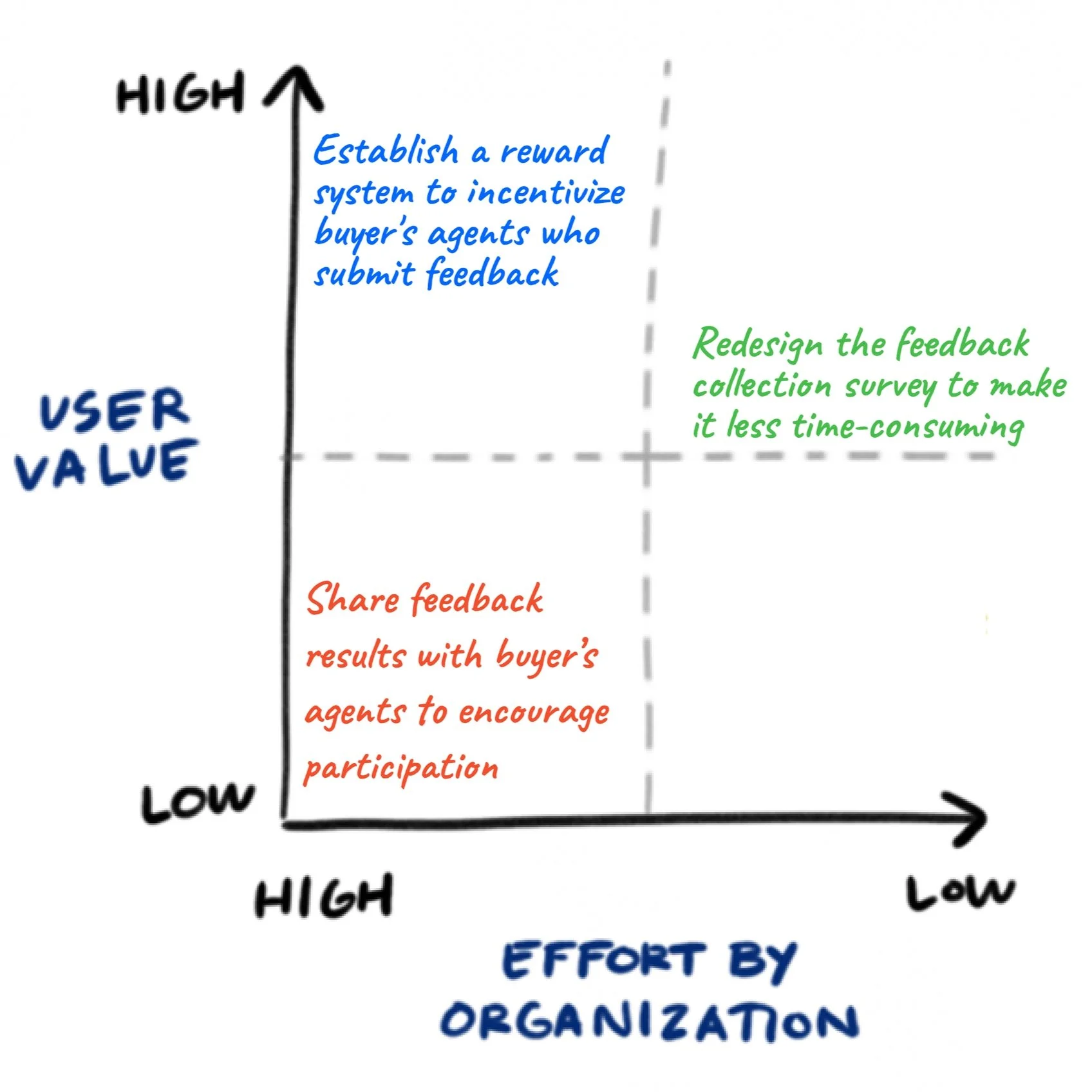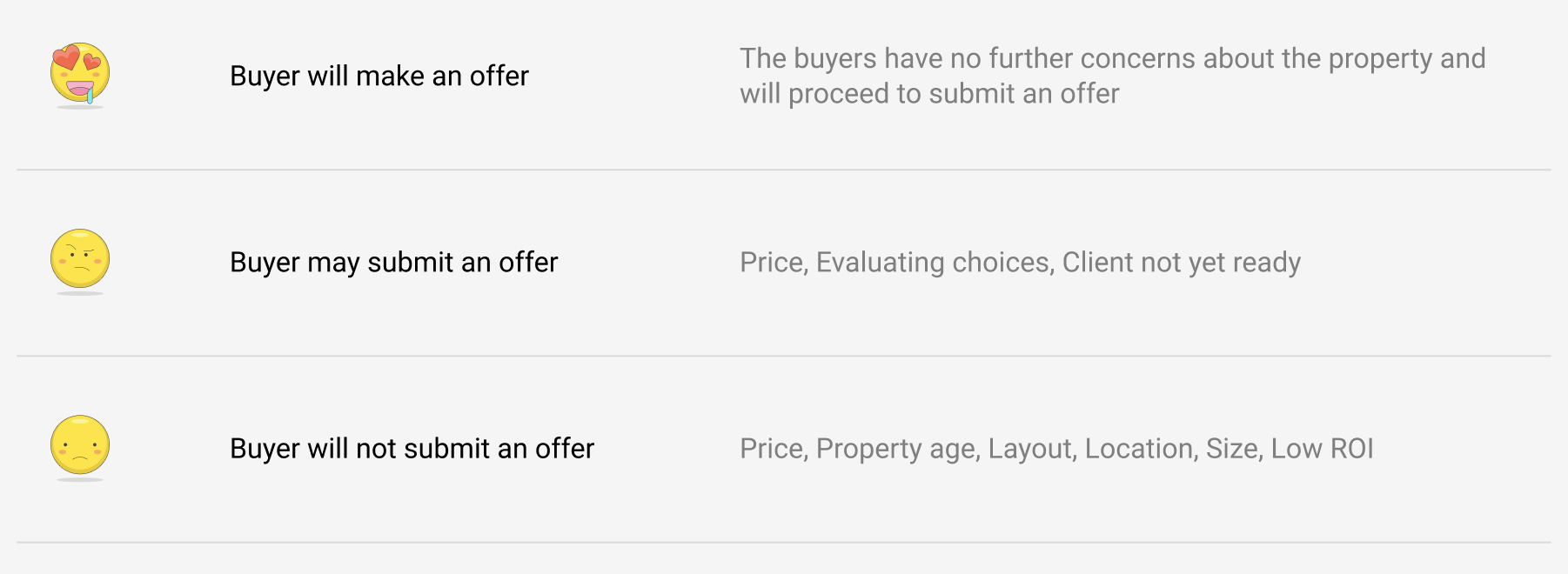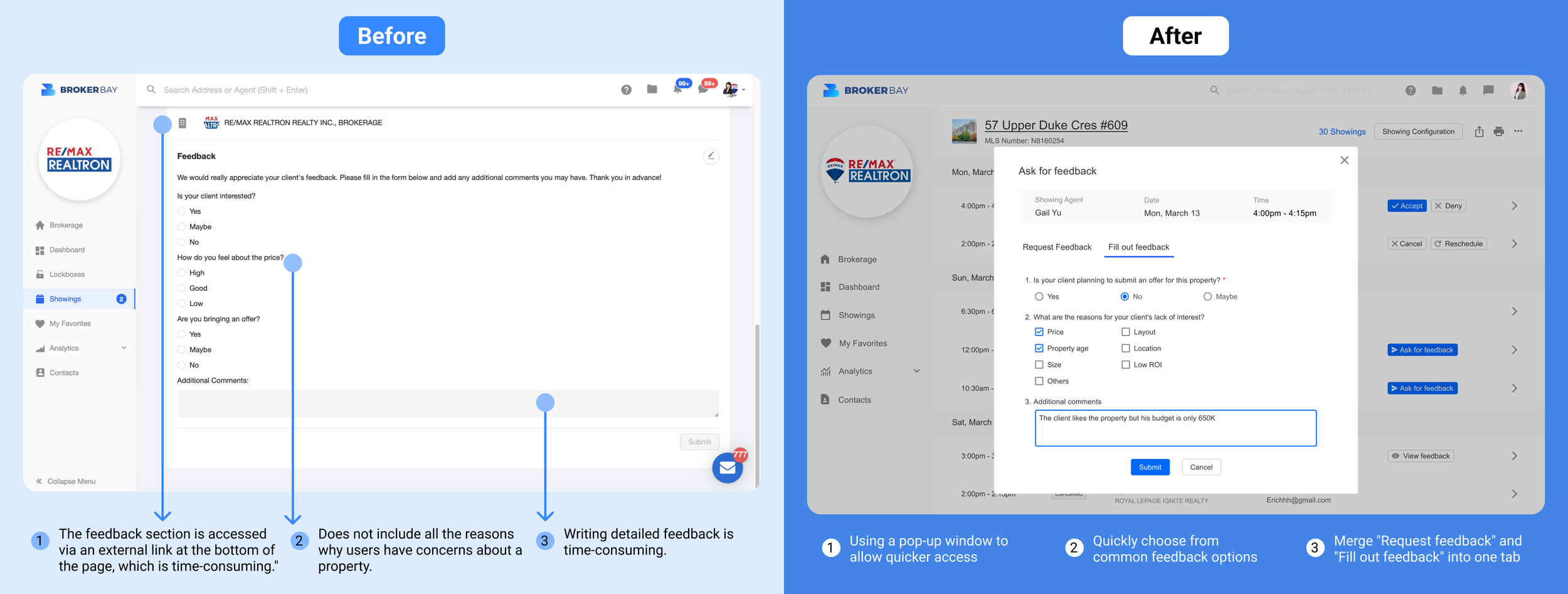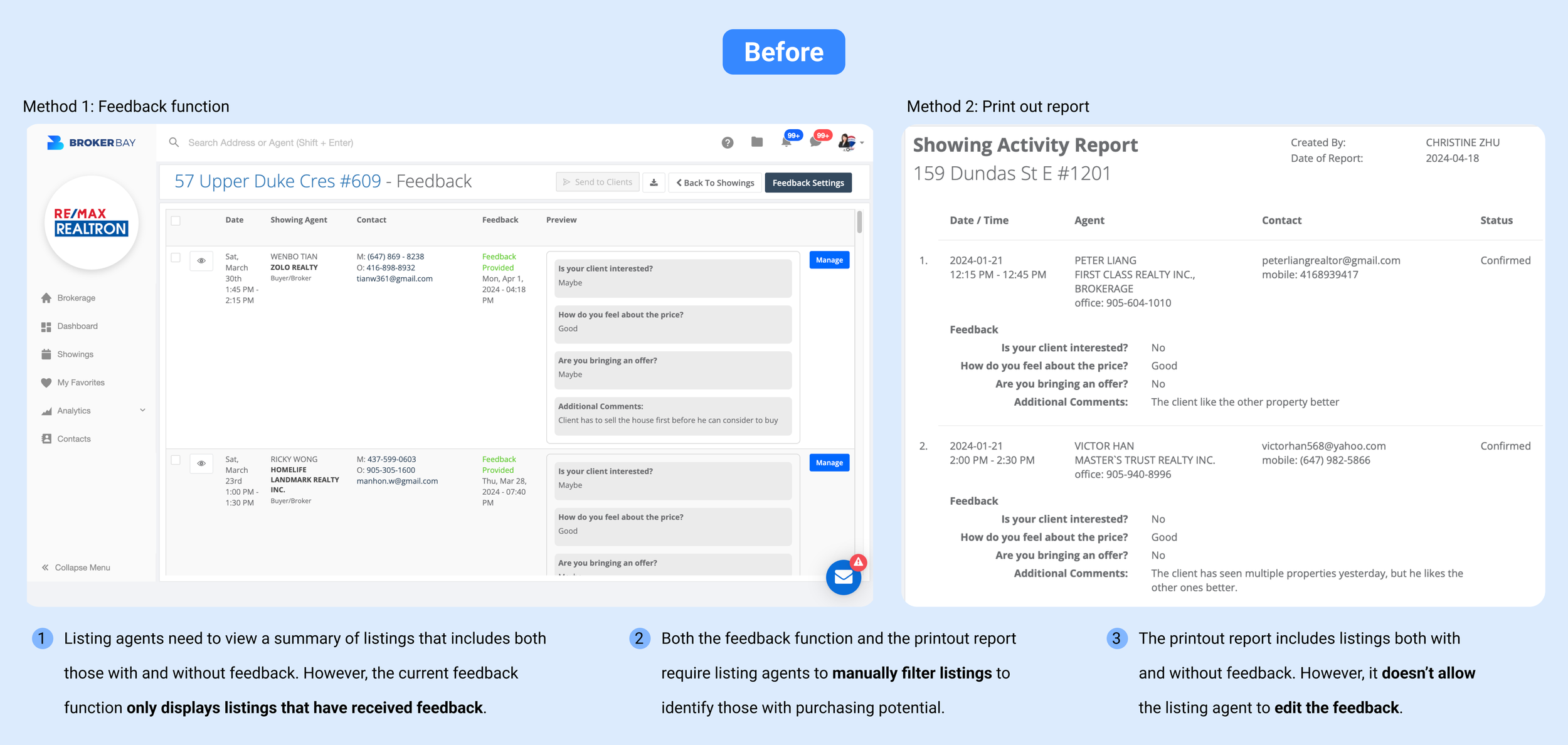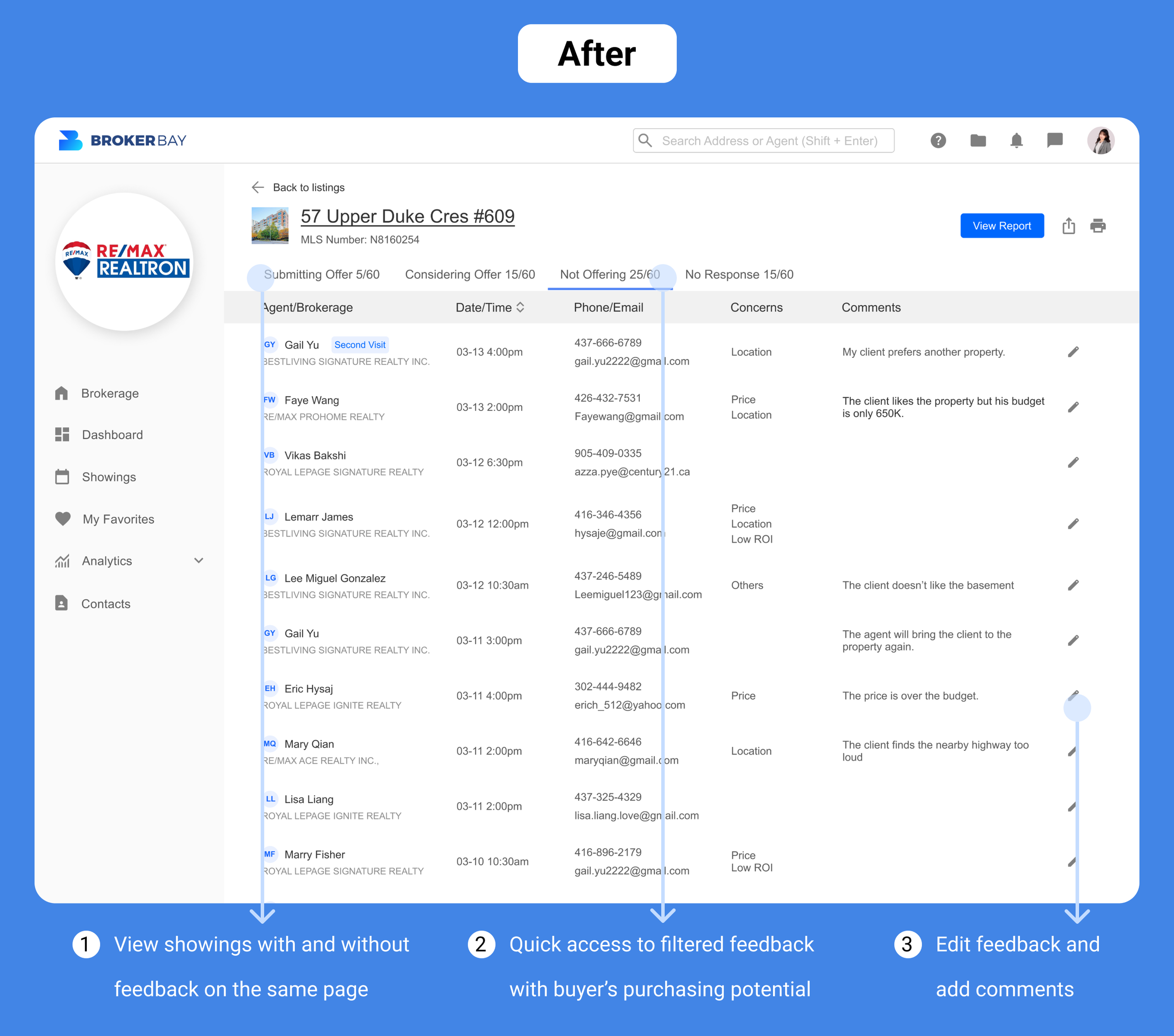Real Estate showing platform Redesign
Client Brokerbay — A real estate B2B SaaS showing management system
Team Me, myself, and I
My role Responsible for the entire product design, from research to conception,
including visualization and testing
THE CHALLENGE
While there are dozens of showings for a property, listing agents must spend hours determining which showings might convert into actual buyers.
While working as an Administrative Assistant at Re/Max Realtron Brokerage, part of my duties involves helping listing agents manage showings and solicie feedback. I found that the current showing management system, Brokerbay, is not efficient enough, so I decided to redesign this product.
THE GOAL
Strmeamling the process for listing agents to identify buyers with purchasing potential.
Understand the Problem
To discover ways to streamline the feedback collection process, I conducted usability testing with listing agents and interviewed them to understand their current process of using the platform.
What did the user research tell us?
The key information required to request feedback is disorganized, making it time-consuming for listing agents to take action.
Calling for feedback is time-consuming. Although there is a function allowing buyer’s agents to provide feedback themselves, only a small portion of them actually do.
Even when feedback is received, recalling and filtering through the feedback takes time.
What did the data tell us?
It takes more than 5 clicks for listing agents to find the buyer's agents' phone numbers and to fill in feedback.
Only 5% of buyers' agents submit feedback on their own. The remaining 95% of feedback is collected through phone calls, each requiring 2 to 5 minutes.
Less than 30% of users check collected feedback through the feedback function; others use the printout feature to view the feedback results.
Solve the problems one by one
With all of the above in mind, I identified three areas for improvement in the feedback collection process:
How might we reorganize the showing page to allow users to easily access all important information related to feedback collection?
How might we increase the willingness of buyers' agents to provide feedback and thus reduce the workload of listing agents?
How might we enable listing agents to quickly filter the feedback to identify buyers with purchasing potential on the feedback page?
Step 1/3: Restructure the Showing Page
To better understand the information listing agents need, I first used a user flow chart to visualize the feedback collection process and the actions required at each stage.
By comparing the user flow chart with the current showing page, I identified three areas for improvement:
Differentiate the showing status
Currently, 'showings confirmed', 'showing completed', and 'feedback received' are all marked as “Confirmed.” These should be differentiated to help listing agents know when it is appropriate to ask for feedback.
Display action buttons for each status
The current page lacks specific action buttons for each status, which makes it time-consuming for listing agents to perform necessary actions.
Display phone numbers
The phone numbers of buyers’ agents are essential for requesting feedback, yet they are not displayed on the showing page.
Step 2/3: Increase Buyer’s Agents’ Willingness to Provide Feedback
The primary reason I identified through user research for why buyer’s agents often do not proactively fill out feedback is that they find it time-consuming and feel it is irrelevant if their client is not interested in the property.
To increase the likelihood that buyer’s agents will fill out feedback, I proposed 3 possible solutions and used an impact-effort matrix to prioritize them.
It shows that redesigning the feedback collection survey requires relatively low effort from the organization and offers relatively high value to users.
Opportunities identified
By discussing common feedback with listing agents, I identified three types of feedback: 'will bring offer,' 'might bring offer,' and 'will not bring offer.' Each category includes commonly defined reasons that cover 80% of the cases.
Design solutions
Enable agents to quickly choose from common feedback options
Using a pop-up window to allow quicker access
Merge "Request feedback" and "Fill out feedback" into one tab
Step 3/3: Enable listing agents to filter feedback
Once feedback is collected, listing agents need to filter it to identify potential buyers. Usability testing has shown that agents can view feedback either through the feedback function or by printing out reports. However, neither method is ideal.
Opportunities identified
Enable listing agents to view showings with and without feedback on the same page.
Allow quick access to filtered feedback with buyer’s purchasing potential.
Enable listing agents to edit feedback and add comments if buyer change their mind.
Benefits for users
Improve Work Efficiency
A simplified and intuitive interface allows users to quickly find the functions they need, reducing the time wasted in searching for how to perform specific tasks, thereby increasing work efficiency.
Reduce Learning Curve
Improvements in user experience design can make it easier for new users to get started, reducing the time they need to learn how to use the software effectively.
Accelerate Sales
By minimizing the time spent on gathering and filtering feedback, agents can achieve sales more quickly.
Benefits for business
Increase User Retention
An intuitive and easy-to-use interface enhances user satisfaction, which can be translated into a higher customer retention rate.
Enhance Competitive Advantage
In the B2B market, a simplified user experience becomes one of the key factors distinguishing the product from competitors.
How Do I measure success?
The metrics I plan to employ for assessing success in this project include: user satisfaction rate and the amount of time spent soliciting feedback. These metrics can be rapidly acquired through usability testing and user interviews.
In a practical scenario, I would also be interested in evaluating user retention rate and the time users take to familiarize themselves with the product.
Is it Profitable?
What was the result?
Through usability testing with listing agents, I observed significant improvements in user efficiency and satisfaction:
The process for listing agents to find buyer agents' phone numbers and fill in feedback was streamlined from 5 clicks to just 1 click.
6/8 listing agents reported that it is easier for them to fill out and filter feedback with the redesigned function.
Average user satisfaction increased by 20%.